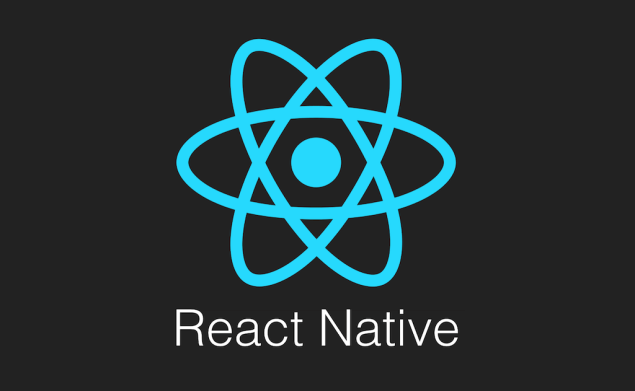
React Native support for iOS simulator is seamless, just run
react-native run-ios and the iOS simulator will starts up, and runs automatically. However, to get react-native run-android working for an Android emulator, you'll need few extra steps.Starts by checking if there's any recognized devices on your machine
$ adb devices
If you don't have any devices, you can start by creating an Android Virtual Device image.
$ android create avd -n-t --abi default/x86_64
--abi define the CPU architecture you want for the emulator. Use x86_64 so that the emulator would runs faster on an x86 machine. Here's a list of other ABI options."SamsungAvd" (or something that's easy to type).
$ android list targets
If that listing is empty, use the android command's GUI to install a target platform and such.
When you have the platform, and the device, you can then boot the device with emulator:
$ emulator -avd
Once the emulator booted (it takes a while for first boot), run
react-native run-android
the React Native app will automatically install and run in the emulator.
Comments
Post a Comment